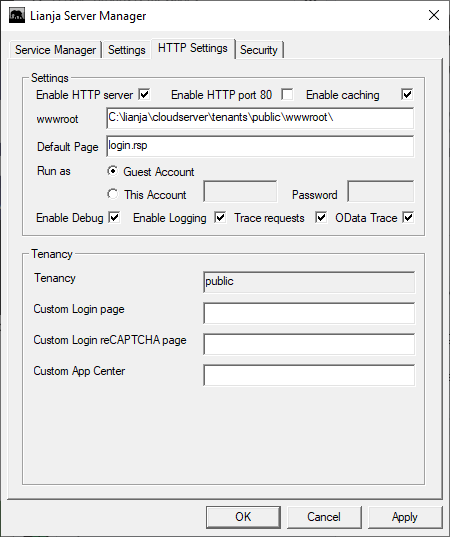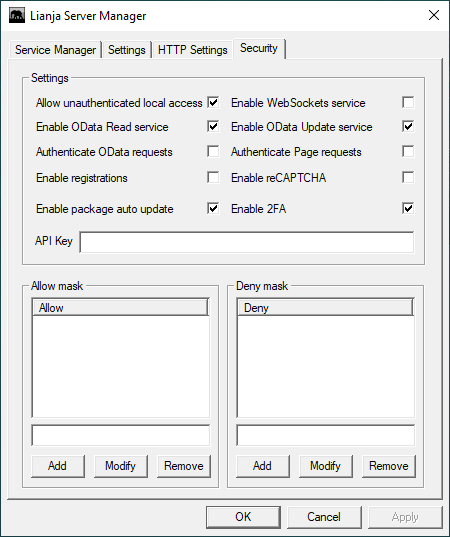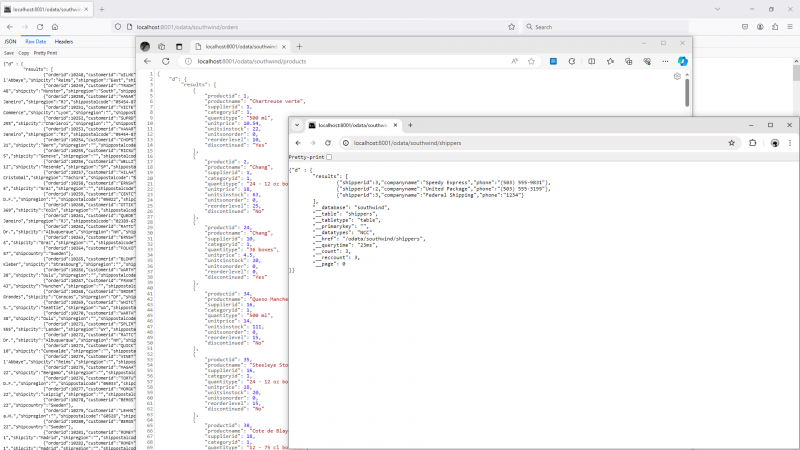Working with OData
Contents
Overview
Lianja Cloud Server supports OData-compatible data access. The Server handles ODBC connections as well as HTTP requests using OData URIs. You can use the Lianja Cloud Server with OData URIs that will allow you to perform CRUD (Create, Read, Update and Delete) operations on native Lianja data or any third party SQL databases using Virtual Tables.
Making OData requests from jQuery and/or the Lianja HTML5 Client in a Web App is extremely straightforward and simple.
Unlike other OData implementations, Lianja Cloud Server OData services does not require any server-side configuration of web services.
See Also
Lianja Cloud Server, Working with JSON and JQL
Lianja Cloud Server Settings
Linux and macOS
The following environment variables should be set to true for Lianja Cloud Server to enable the HTTP service and OData-compatible data read/update access:
# HTTP Service DB_HTTP_ENABLED="true" ;export DB_HTTP_ENABLED # # OData Service DB_ODATA_READ_ENABLED="true" ;export DB_ODATA_READ_ENABLED DB_ODATA_UPDATE_ENABLED="true" ;export DB_ODATA_UPDATE_ENABLED
These are set in the files:
| Linux | /etc/lianja.d/lianja.conf |
| macOS | /usr/local/lianja/server/conf/lianja.conf |
The Lianja Cloud Server can also optionally listen on port 80, this is false by default:
# Used to determine if the HTTP Server will also listen on port 80 DB_PORT80_ENABLED="false" ;export DB_PORT80_ENABLED
To integrate Lianja Cloud Server on Linux in with Apache, see Apache Module for Linux.
Windows
On Windows, use the Lianja Server Manager to Enable HTTP server and optionally Enable HTTP port 80:
and to Enable OData Read service and Enable OData Update service:
To integrate Lianja Cloud Server in with IIS, see ISAPI Extension for IIS.
Testing OData URIs
You can test OData URIs from the address bar of your browser:
Above showing in each case a read of an entire table from the southwind database on the default port 8001 of localhost in a range of browsers:
http://localhost:8001/odata/southwind/orders
http://localhost:8001/odata/southwind/products
http://localhost:8001/odata/southwind/shippers
For the full supported URI syntax see OData URIs and for a list of operators see OData Operators.
Pages in category "OData Functions"
The following 8 pages are in this category, out of 8 total.